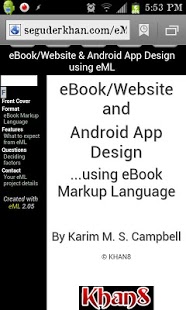eBook Application Design 4.0 1.0
Paid Version
Publisher Description
This FREE Android application is an example of the conversion of an eML website into an app.
eML stands for eBook Markup Language and is primarily designed as a self-contained eBook reader and eBook in one. eML automatically adjusts to the particular device it is being read from and displays in a consistent manner throughout. These devices include Android phones, Windows 7 phones, the iPhone and iPad, as well as the latest internet browsers upgraded for HTML 5.
eML's features allow the reader an interactive experience and in the case that your project is an eBook, there is no superfluous reader software to download. The use of eML to create an eBook, website or Android application affords one with many features. Some features work only if viewed on a computer while most are implemented seamlessly on a wide range of popular mobile phone platforms and other devices.
Feel free to download this app if you are interested in creating websites, self-publishing or having your eML website converted into an Android application. You will find resources to start making your own eBook/websites, the various interactive features available by using eML, a basic checklist of what is required to create such a project and contact information for my eML to Android app conversion services, if needed.
About eBook Application Design 4.0
eBook Application Design 4.0 is a paid app for Android published in the Other list of apps, part of Education.
The company that develops eBook Application Design 4.0 is MoonSurf & Khan8. The latest version released by its developer is 1.0. This app was rated by 1 users of our site and has an average rating of 5.0.
To install eBook Application Design 4.0 on your Android device, just click the green Continue To App button above to start the installation process. The app is listed on our website since 2012-12-13 and was downloaded 4 times. We have already checked if the download link is safe, however for your own protection we recommend that you scan the downloaded app with your antivirus. Your antivirus may detect the eBook Application Design 4.0 as malware as malware if the download link to com.khan8.ebookappdesign4 is broken.
How to install eBook Application Design 4.0 on your Android device:
- Click on the Continue To App button on our website. This will redirect you to Google Play.
- Once the eBook Application Design 4.0 is shown in the Google Play listing of your Android device, you can start its download and installation. Tap on the Install button located below the search bar and to the right of the app icon.
- A pop-up window with the permissions required by eBook Application Design 4.0 will be shown. Click on Accept to continue the process.
- eBook Application Design 4.0 will be downloaded onto your device, displaying a progress. Once the download completes, the installation will start and you'll get a notification after the installation is finished.